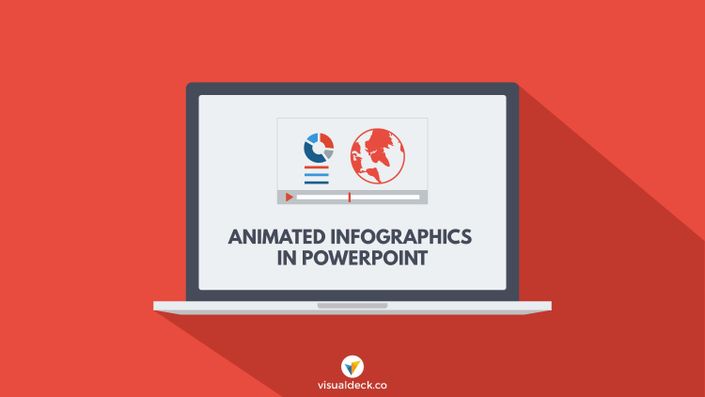
ANIMATED INFOGRAPHICS IN POWERPOINT
Create highly captivating, profit-making video infographics in minutes without any design skills

Are you interested in breaking through content clutter and making your (or your client's) brand stand out from the crowd?

Are you ready to learn how to create videos (with no design skills) that attract ongoing waves of traffic & generate massive leads?

Are you interested in selling video services as a freelancer and generate a full-time income to quit your day job?
If you are, then we're excited to announce a FAST-PACED, HIGH-VALUE COURSE that'll help you accomplish these goals!
Introducing
ANIMATED INFOGRAPHICS IN POWERPOINT
A Course Tested and Trusted By 1400+ Learners Globally
This is a step-by-step course where we'll teach you how to create unique and professional animated infographics in a jiffy using a simple tool like Microsoft PowerPoint.
But Wait, What Are Animated Infographics?
Animated infographics combine graphical elements like graphs & charts with motion & audio elements to bring boring data to life. In simple terms, they are the video equivalent of static infographics.
So, Why Should You Create Them?

To Grab Your Target Audience's Attention
People are naturally drawn towards graphical elements which includes facts, stats, data and figures. Now, combine graphical elements with motion elements and you have a product which is compelling enough to grab eyeballs from the right audience.

To Increase Your Brand Awareness
Animated infographics are designed to include relevant information which also include your brand elements and contact details. They also help you showcase your brand, products, and services to people in a visual manner, which is far more superior than using text.

To Make Your Content Go Viral
According to Buffer, visual content is more than 40x more likely to get shared on social media. Video infographics are really attractive that most people would want to share them through their social networks. This would result in the content going viral as more people 'like' and 'share' the content.

To Position Yourself As An Expert
Animated infographics make use of charts, graphs, and other relevant information. This signifies the amount of research and efforts the creator poured in to produce content that is useful and visually appealing. This will increase your online credibility as a brand and establish you as an expert.

To Create A Lucrative Income Source
According to Adobe, 51.9% of marketing professionals worldwide named video as the type of content with the best ROI. As a result, many brands have dedicated marketing budgets for video content creation. You can grab a slice of this pie by offering your services and eventually generate a full-time income.
Alright, But Why PowerPoint?

It's Readily Accessible
You probably have PowerPoint already on your computer. You might have even used it to create presentations and slideshows. Now, think of PowerPoint slides as images or video frames. You'll be able to see how this versatile tool could be useful for designing stunning visual content. You don't need any fancy software like Photoshop or Illustrator, PowerPoint can do the job for you!

It's Easy To Use
If you can type, drag, point-and-click, you can use PowerPoint to create amazing graphics and videos. It comes with a clean and uncluttered interface, which makes it one of the easiest "design" tools to navigate. In fact, you don’t need any design skills. You don’t need to be a PowerPoint expert either. We’ll teach you the exact techniques to follow to get the results you need.

It's Sleek and Powerful
PowerPoint comes with powerful features for editing content. The ease with which you can insert & format images, add multiple layers, choose colors & fonts, change layout & designs in PowerPoint is unmatched. In fact, it is continuously evolving and getting sleeker with options to add audio, embed videos, add powerful animations & transitions, and export videos in full HD.
NO FANCY SOFTWARE.
NO DESIGN SKILLS NEEDED.
Discover proven techniques to design video infographics that will help you grow your traffic, build your brand and make you loads of money, fast.
This is the same system we've used to create animated infographics for Fortune 500 clients.
Right from choosing color schemes & icons, adding various animation & transitions, to adding narration & exporting videos in high definition. We've got it all covered! This course is completely 'hands-on' with highly actionable steps - you can put into practice what have you learned immediately.
Enroll in Course
Here's What You'll Learn In This Course

Accessing Key Resources
In this module, you'll learn how to download free resources such as icons, vectors, fonts and music for use in your projects. These free resources come with commercial usage rights, which allow you to sell videos created using them.

Getting Started In PowerPoint
In this module, you'll learn the basics on how to set the slide size, choose a color scheme for your slides, install fonts on your computer for use in PowerPoint, and edit vector icons directly in PowerPoint.

Creating Slides and Adding Animations
In this module, you'll learn how to create each and every slide for your video infographic. You'll learn how to add/edit icons, shapes and text, and apply various animation effects to these elements.

Adding Music and Recording Narration
In this module, you'll learn how to add background music to your PowerPoint slides. You'll also learn how to record narration directly in PowerPoint or add a pre-recorded audio file to play across all the slides.

Adding Transitions and Exporting Videos in HD
In this module, you'll learn how to add various transitions effects to your slides. You'll also learn how to set the video timings and export your slides as high-definition videos directly in powerPoint.
Want Bonuses? You Got It.
Registering for this course will not only give you access to all the modules, with video tutorials and PDFs, but you'll also get these bonuses, for free. Including...
Lifetime Access & Free Updates
We regularly check the course to see if there's anything we can add or improve. You'll always have access to the most up-to-date information, tips and techniques, for free.
PowerPoint Source Files For Practice
You'll have free access to downloadable PPT files used in this course. Feel free to modify these files for use in your projects. You'll also have access to exercise files for practice.
Support & Feedback For Projects
You'll have lifetime access to our support team to resolve any queries related to this course. You'll also receive feedback for course-related projects directly from the instructor.
...What Our Learners Have To Say
Just the course I've been looking for... it's also easy to follow and funny. This is one course I will be able to put to use quickly to start designing my own templates and videos.
- Michael Homan
Hands down a great course! Following along was easy & the steps used are easy to apply to any project! I feel confident that my presentations are going to be a step up now, & would recommend this fast and productive course to anyone!
- MG Mason
Very good introduction to using PowerPoint to make animated videos. It is good to follow along with each lecture and produce the slide show in parallel.
- David M. O'Neill
It's a very practical course that takes you step by step on each slide and each detail of each slides and hence it opens more doors for you to learn more. Thanks a lot for this course .. it was really very helpful
- Shaimaa Galal
Practical course on creating video infographics with good explanations. Loved the details about editing vector icons in Powerpoint. Very useful course!
- Leah Roberts
Now, You've Got Two Options...
You could keep trying to figure all of this stuff out on your own (which often takes even the most hard-working and intelligent people months to do).
OR...
You could use our proven techniques and guidance to get massive results immediately.
You can use the step-by-step process we teach in this course to help you achieve your brand-building and money-making goals faster than you thought was possible.
What will you choose?
Let's Make It Easier For You to Decide...

We Teach 8000+ Learners Across 138 Countries
Over 8000 learners across 138 countries have enrolled in at least one our courses to create visually-engaging content for their brands and clients. This course alone has been tested and trusted by over 1400 learners globally.

Earn 3X - 25X With Your Very First Sale
According to industry standards, a brand pays anywhere between $300 to $2500 for creating a 60-second video infographic. However, your one-time investment for learning this skill is just $99. You do the math!
This Course Is NOT For You If...
- You are just not interested in creating visual content for your brand. You do not value the importance of videos in today's marketing and think it's a total waste of time!
- You are a "get-rich-quick" wannabe. You think that buying this course will suddenly help you earn millions without putting in the work!

This course combines our very best PowerPoint techniques into a fool-proof system that has worked for over 1,400 learners. We're confident you'll love this course, too. But if for some reason you don't, then we’ll gladly give you a full refund within 30 days.
Frequently Asked Questions
You Are One Step Away From Taking Action.
If you want to build an engaging brand, make money as a freelancer or generate a full-time income then this step-by-step course is one of the ways to make it happen, fast.